Composed modifiers in Jetpack Compose
Learn about composed modifiers and compare those to standard ones.
Some confusion
Some people seems a bit confused about when to use composed to write a custom Modifier in Jetpack Compose, and when to use the then extension function instead. Well, they are actually very different. Let me expand on this just a bit.
“Standard” modifiers
This is an example of a “standard” modifier, using the then extension function 👇
@Stable
fun Modifier.padding(all: Dp) =
this.then(
PaddingModifier(
start = all,
top = all,
end = all,
bottom = all,
rtlAware = true,
inspectorInfo = debugInspectorInfo {
name = "padding"
value = all
}
)
)
A “standard” modifier is written using the Modifier.then function over the modifier object, or a previous modifier instance. All the modifiers we use daily are written like this, making use of an extension function for ergonomics.
To write a modifier, we must pick the correct type. E.g: PaddingModifier, if our aim is to limit the children constraints by introducing some padding, LayoutModifier if we want to affect measuring and layout. ParentDataModifier, if we need to provide data to a parent during measuring and positioning. DrawModifier, if we need to draw into the Layout. There are many others.
private class PaddingModifier(
val start: Dp = 0.dp,
val top: Dp = 0.dp,
val end: Dp = 0.dp,
val bottom: Dp = 0.dp,
val rtlAware: Boolean,
inspectorInfo: InspectorInfo.() -> Unit
) : LayoutModifier, InspectorValueInfo(inspectorInfo) {
init {
require(
(start.value >= 0f || start == Dp.Unspecified) &&
(top.value >= 0f || top == Dp.Unspecified) &&
(end.value >= 0f || end == Dp.Unspecified) &&
(bottom.value >= 0f || bottom == Dp.Unspecified)
) {
"Padding must be non-negative"
}
}
override fun MeasureScope.measure(
measurable: Measurable,
constraints: Constraints
): MeasureResult {
val horizontal = start.roundToPx() + end.roundToPx()
val vertical = top.roundToPx() + bottom.roundToPx()
val placeable = measurable.measure(constraints.offset(-horizontal, -vertical))
val width = constraints.constrainWidth(placeable.width + horizontal)
val height = constraints.constrainHeight(placeable.height + vertical)
return layout(width, height) {
if (rtlAware) {
placeable.placeRelative(start.roundToPx(), top.roundToPx())
} else {
placeable.place(start.roundToPx(), top.roundToPx())
}
}
}
override fun hashCode(): Int {
var result = start.hashCode()
result = 31 * result + top.hashCode()
result = 31 * result + end.hashCode()
result = 31 * result + bottom.hashCode()
result = 31 * result + rtlAware.hashCode()
return result
}
override fun equals(other: Any?): Boolean {
val otherModifier = other as? PaddingModifier ?: return false
return start == otherModifier.start &&
top == otherModifier.top &&
end == otherModifier.end &&
bottom == otherModifier.bottom &&
rtlAware == otherModifier.rtlAware
}
}
“Standard” modifiers are stateless. Compose UI wraps them to hold their state while resolving / applying them. An example of this is a modifier that affects the size of the node it modifies, or even later modifiers in the chain, like padding. It needs to store the measure somewhere.
Icon(
painter = rememberVectorPainter(image = Icons.Rounded.Menu),
contentDescription = "Menu button",
modifier = Modifier
.clickable { onMenuClick() }
.padding(16.dp)
.background(Color.Red) // only the remaining space after applying the padding will be colored.
)
Since the modifier is stateless, all that state can be hold in an internal wrapper that the Compose UI library uses.
Composed modifiers
But sometimes we actually need to write a stateful modifier. Imagine we need to remember things from its body. How could we do it with a stateless one? We need a Composition context. Same for accessing CompositionLocals, for example. That is where you’d use a composed modifier. A good example of it is the clickable modifier 👇
fun Modifier.clickable(
interactionSource: MutableInteractionSource,
indication: Indication?,
enabled: Boolean = true,
onClickLabel: String? = null,
role: Role? = null,
onClick: () -> Unit
) = composed(
factory = { ... },
inspectorInfo = debugInspectorInfo {
name = "clickable"
properties["enabled"] = enabled
properties["onClickLabel"] = onClickLabel
properties["role"] = role
properties["onClick"] = onClick
properties["indication"] = indication
properties["interactionSource"] = interactionSource
}
)
These composed modifiers are stateful modifiers that get composed right before getting assigned to the LayoutNode, which is the representation of a UI node used by Compose UI. They provide a @Composable factory function for creating them in the context of a Composition, so they can call Composable functions like remember when created.
fun Modifier.clickable(
interactionSource: MutableInteractionSource,
indication: Indication?,
enabled: Boolean = true,
onClickLabel: String? = null,
role: Role? = null,
onClick: () -> Unit
) = composed(
factory = {
val onClickState = rememberUpdatedState(onClick)
val pressedInteraction = remember { mutableStateOf<PressInteraction.Press?>(null) }
if (enabled) { ... }
val isRootInScrollableContainer = isComposeRootInScrollableContainer()
val isClickableInScrollableContainer = remember { mutableStateOf(true) }
val delayPressInteraction = rememberUpdatedState { ... }
val gesture = Modifier.pointerInput(interactionSource, enabled) { ... }
Modifier
.then(
remember { ... }
)
.genericClickableWithoutGesture(
gestureModifiers = gesture,
interactionSource = interactionSource,
indication = indication,
enabled = enabled,
onClickLabel = onClickLabel,
role = role,
onLongClickLabel = null,
onLongClick = null,
onClick = onClick
)
},
inspectorInfo = debugInspectorInfo { ... }
)
This is one of the topics covered in detail in a brand new chapter about Compose UI available in the Jetpack Compose Internals book 🥳
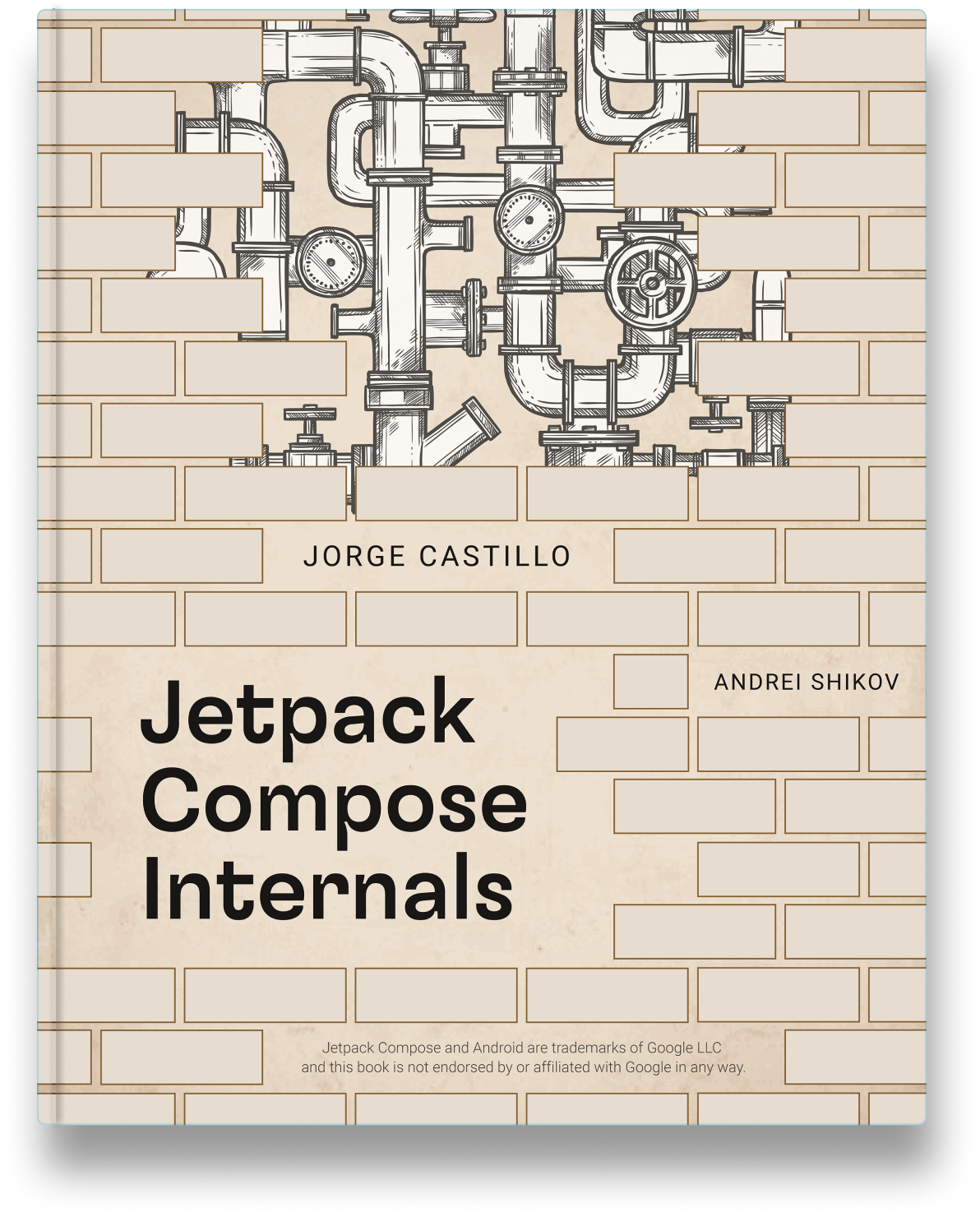
If you want to learn much more about the Compose UI library, read Jetpack Compose Internals 📖 Here is the full table of contents 👇
Jetpack Compose Internals: Compose UI
- Integrating UI with the Compose runtime
- Mapping scheduled changes to actual changes to the tree
- Composition from the point of view of Compose UI
- Subcomposition from the point of view of Compose UI
- Reflecting changes in the UI
- Different types of Appliers
- Materializing a new LayoutNode
- Materializing a change to remove nodes
- Materializing a change to move nodes
- Materializing a change to clear all the nodes
- setContent as the integration point to close the circle
- Measuring in Compose UI
- Measuring policies
- Intrinsic measurements
- Layout Constraints
- Modeling modifier chains
- Setting modifiers to the LayoutNode
- How LayoutNode ingests new modifiers
- Drawing the node tree
- Semantics in Jetpack Compose
- Notifying about semantic changes
- Merged and unmerged semantic trees
Since the book is approaching to a final release, I’ll be raising the price just a bit with every new chapter published, so grab it cheaper while you can! Every purchase will be really appreciated, and boost my motivation to keep writing, even more! 🙏
Thanks for reading! 🙌
I also share thoughts and ideas on Twitter quite regularly. See you there!